Note October 2024: Zyro, which I wrote about in this article, does no longer exist as it was. It seems that the hosting company Hostinger has taken over this builder and re-branded it.
We’re swimming in a sea of no-code tools and services for building websites and other digital wonders—all without needing to know programming or design. While WordPress is a common choice for website building, what could be a simple alternative to WordPress for easy site creation?
One straightforward alternative to WordPress is Zyro’s website builder. It’s also an excellent substitute for WooCommerce for WordPress, boasting numerous powerful features for online selling.
A fast and simple alternative to WordPress
There are good alternatives to building websites outside the realm of WordPress. If you’re just starting out as a freelancer building a side hustle, it can be good to know about these other alternatives.
But I would say, WordPress will be the industry standard. And you should really prioritize learning WordPress and custom design with a proper page builder. You can easily become a professional web designer without any coding or design skills.
Some time ago, Zyro.com approached me to try out their platform. So it’s not a tool that I just discovered. Normally I don’t jump onto new tools like this. But I had a good feeling this time and said yes to try it out. And it’s the reason I decided to write about it.
Zyro is simple. But it’s also elegant.
And, for some projects and web design clients, there is no need to complicate things. So why not give the client what they want, faster? And still get paid for it.
Without any installation and no continuous system and plugin updates.
Zyro could be one of the tools you would be using for your next paid client projects. Or, if you are a website owner yourself, now you know there are alternatives to try out for your next website project.
This is what I like about Zyro and why it’s a good builder.
First of all, Zyro is a ready-to-go platform and page builder. Create an account and start using it. There is no installation or server setup.
The only thing you need to do when the site is ready is to connect your domain. It’s a simple update, and Zyro explains it all on their website.
Here’s what I think stands out with Zyro:
- A clean and intuitive page builder that’s fast to use
- Easy to add photo galleries (some clients want this)
- Set up an online store using the e-commerce add-on
- Embed custom code on your pages
- WhatsApp integration for visitor chats
- Custom SEO settings for each page and images
- Desktop and mobile editing in the page builder
- A preset color palette and font styles
- Super simple to stick with a visual grid system
- It’s quick to add a Stripe payment button
Here are a few of the things that made me smile while working with this simple alternative to WordPress.
As a beginner freelancer, you will have a tool that can get you started very quickly. And even as an experienced freelancer, I would say that for some clients you could offer a solution like Zyro. Especially if it’s a client that doesn’t like WordPress.
A new website doesn’t always have to be complex and manually put together. If you are an experienced freelancer though, it’s your job to know your tools and consult and advise your client on a platform that will work for them.
For my part, it will always be WordPress. Or manually coded HTML sites. Or a framework solution like Astro.
Easy to use Page builder and website layout tool
The page builder in Zyro is very responsive and snappy to use. The page building process starts with “Sections,” just like with other builders. In each section, you add “Elements.”
Here’s what Zyro offers at this point:

You simply drag an element into the section and align it with the grid. Dragging the element and its corners will show you a visible grid layout.
Very snappy and elegant.
It could be the best alternative to WooCommerce
Zyro has the functionality for you to build a beautiful store, fast.
Let’s say you’re in touch with a new client that has a few products they would like to sell online. You could make this happen quickly by building it using Zyro. Raise your project price and set up a beautiful and clean shop in a few hours.
In your Zyro account, you will have a Store Manager. And I have to say, I’m a little impressed with the workflow to set things up and manage products. I like that I can even add custom product attributes and also custom product options of various kinds.
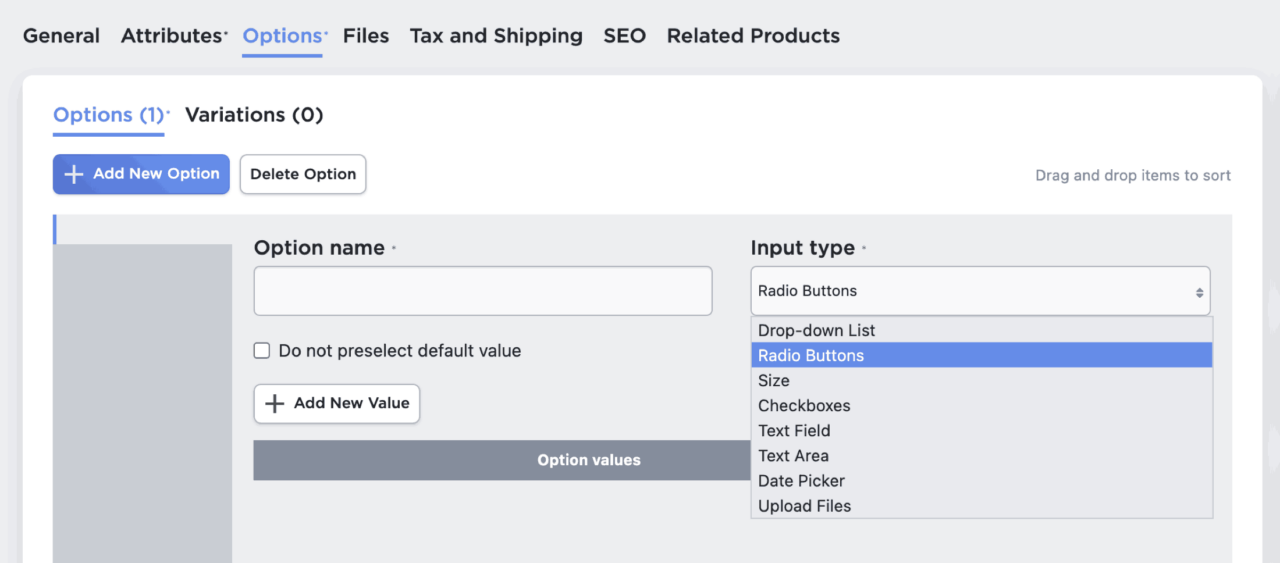
Also, easily connect credit card payments using Stripe. And besides those options, Zyro offers over 50 other payment integrations! (This is also dependent on the country you set the store up from.)
I can see that Zyro would be something clients would be able to maintain. It should be a breeze working on the website and running an online shop.
It’s a good and simple alternative to WordPress shopping cart setup for selling digital content and physical products. File content download is built right into the platform.
Website builder with a blog and other neat features
You can, of course, activate a blog section on a Zyro website. When you start a new blog post, it’s more visual to work with than in WordPress. You will work right on the page design itself, similar to using a visual page-builder for WordPress, like Divi.
It’s simple to add featured images, categories, custom URLs, and such. Zyro also has something called AI Writer, which makes it quick and simple to add well-written AI content to a page.
You choose a topic, select a category, and pick one of three types of paragraphs to add: About, personal bio, or description text. You can further edit and change these.
Besides this, you have obvious and useful elements like:
- Video block
- Instagram feed
- Contact form
- Email subscription form
These are common building blocks and integrations for typical websites.
A simple website service for Freelancers
Since you’re still reading through this article, I’m going to give you a quick Freelance business tip right here. And you can set this up even as a beginner.
Here’s how to create a simple website offer as a Freelancer:
- So sign up for the Zyro Unleashed plan. This way you have full access to all features. And you can host as many websites as you want.
- Create a website package and service for your clients.
- Include a 1-year domain of choice (Invoice them again next year)
- Charge them $1000 for building the website (Start with a template)
- Have them sign up for a monthly plan at $29 for you to maintain their content and updates.
This is fast, simple, and has a ridiculous return on investment when you consider the cost of the Zyro Unleashed plan. And if you have a few of these clients, you build recurring revenue.
For clients that would like to sell online, you simply activate the e-commerce add-on for each site that needs it.
Who is Zyro for and why choose a simple website builder like this?
I help freelancers and people looking to work from home to build a new source of income. Zyro could be a good solution to either include in your existing freelance business or as a go-to platform for some clients that want something simple.
Zyro is a simple website builder for personal and business use. But it’s also elegant and very productive.
Unless you will be working on a more complex project with access to plugins, detailed design work, coding, and scripting, Zyro is perfect to base your next project on.
If you want to learn a more professional way to make a living building websites, you can check out my article on that topic.

